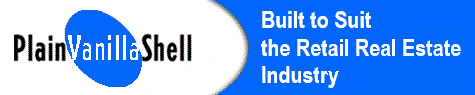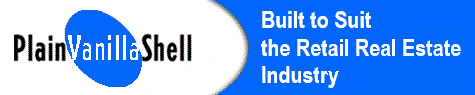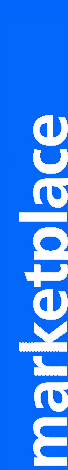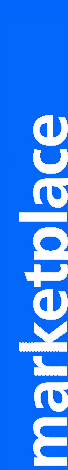 |
|
|
Retail Real Estate Marketplace
To post an item in the Marketplace:
1. REGISTER FREE
- If you have not
registered, you must first click on the text link
on the Marketplace Page to register FREE. You will need to enter your name and e-mail address.
- Once you have registered,
all your future posts will automatically be 'signed' with your first and last name.
2. WRITE AN ITEM POSTING
- Once you have
signed up, you can post a new Marketplace item by clicking on the gray "Post your item"
button.
- The next page
you see is a form. Enter the title of your posting. This is the main
statement that will appear on the marketplace, and will direct people
to your complete posting.
- Next enter your
item. The post area formats automatically, so you can just type
in your item as you would an e-mail.
- Once you have
completed your description, please be sure to choose the appropriate section of the Marketplace
from the drop down menu at the bottom. This will put your item into the correct section of the Marketplace.
3. POST YOUR ITEM
- Once you are finished
editing your message, click the "Preview Description" button. It will then
show you how your posting will appear to other readers.
- You have the option
at this time to edit your posting by using your browser's "Back" button.
Edit the item and then preview again.
- When you are ready
to post your item, press the "Post Your Item" button. This will
load the Marketplace page and you will see your item added at the top of the appropriate section.
- If you don't see
your message at the top of the appropriate section, don't post it again or you will have
posted two messages. Instead you need to "Reload" the page with your
browser to see it.
Back to Marketplace
Register Now |
|
|